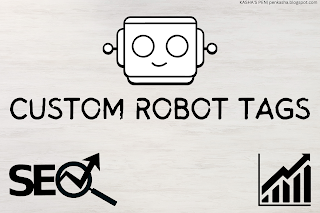If you're a blogger looking to enhance your website's visibility and improve its search engine rankings, you've come to the right place. In this article, we'll explore the world of custom robot tags and how they can benefit your Blogger blog. By optimizing your blog's settings with these powerful tags, you can boost your search engine optimization (SEO) efforts, attract more organic traffic, and ultimately grow your audience. So, let's dive in!
Understanding Custom Robot Tags:
Custom robot tags are instructions that you can add to your Blogger blog's HTML code to communicate with search engine crawlers. These tags tell search engines how to index and display your blog's content in their search results. By leveraging custom robot tags effectively, you can ensure that your blog is indexed correctly and relevantly.
Blogger's Default Robot Tags:
Blogger, a popular blogging platform, comes with default robot tags that determine how search engine crawlers interact with your blog. These default settings usually work well for most bloggers. However, by customizing these tags, you can have more control over how search engines perceive and rank your blog's content.
Customizing Robot Tags in Blogger:
To customize your robot tags in Blogger, follow these simple steps:
Step 1: Access the Blogger Dashboard:
Log in to your Blogger account and navigate to the "Settings" section.
Step 2: Open the "Search Preferences" Tab:
Once in the Settings section, click on the "Search Preferences" tab.
Step 3: Edit the Custom Robot Tags:
Under the "Crawlers and Indexing" section, you'll find the "Custom robots.txt" and "Custom robots header tags" options. Click on "Edit" beside "Custom robots header tags." Use the following code template to add your Custom Robot Tags into your Blogger blog:
#Robots.txt File For YOUR-BLOG-URL
User-agent: Mediapartners-Google
Disallow:
User-agent: *
Disallow: /search?q=
Allow: /
Sitemap: YOUR-BLOG-SITEMAP-URL
#Robots.txt File For YOUR-BLOG-URL: This line is a comment that you can replace with a descriptive comment about your own blog. It serves as a reminder or label for the purpose of the robots.txt file.User-agent: Mediapartners-Google: This line allows the Google AdSense crawler (Mediapartners-Google) to access your blog for ad-related purposes. It is specific to Google's advertising service.Disallow:: This directive, used after specifying a user-agent, allows access to all parts of the website for the specified user-agent. In this case, it allows access to all parts for the Google AdSense crawler.User-agent: *: This line specifies that the following directives apply to all search engine bots or crawlers.Disallow: /search?q=: This directive tells search engines not to crawl and index search pages with the "/search?q=" parameter. By disallowing these pages, you prevent duplicate content issues.Allow: /: This directive allows search engines to crawl and index all other pages on your blog. It overrides any disallow rules and allows access to the root directory and all subdirectories.Sitemap: YOUR-BLOG-SITEMAP-URL: This directive specifies the URL of your blog's XML sitemap. ReplaceYOUR-BLOG-SITEMAP-URLwith the URL of your blog's sitemap. If you have multiple sitemaps, you can include multipleSitemapdirectives, each with a different sitemap URL.
Replace YOUR-BLOG-URL and YOUR-BLOG-SITEMAP-URL with the actual blog url and sitemap url respectively of your blog
Step 4: Optimize Your Custom Robot Tags:
In the Custom robots header tags window, you can choose how you want search engines to crawl and index your blog. Let's explore a few key options:
- All: Selecting this option allows search engine crawlers to index all of your blog's content, including posts, pages, and archived pages.
- Noindex: If you want to exclude specific pages or posts from being indexed, choose this option. For example, you might want to exclude privacy policy pages or thank you pages.
- Nofollow: This option tells search engines not to follow any links on your blog's pages, preventing the indexing of linked content.
- None: Choosing this option prevents both indexing and following of your blog's pages.
Remember to save your changes once you've optimized your custom robot tags.
Benefits of Custom Robot Tags:
Improved Indexing:
By using custom robot tags, you can ensure that search engines index the right pages of your blog. This helps avoid duplicate content issues and ensures that your most important content is prioritized.
Increased Organic Traffic:
Optimizing your custom robot tags can help search engines understand the relevance and value of your blog's content. This can lead to improved search rankings, more visibility in search results, and ultimately, increased organic traffic.
Enhanced User Experience:
Custom robot tags allow you to fine-tune how your blog appears in search engine results. By providing accurate descriptions and titles for your blog posts, you can attract more relevant visitors and improve the overall user experience.
Preventing Indexing of Unwanted Content:
Using the "Noindex" tag, you can prevent search engines from indexing certain pages or posts that may not contribute to your blog's SEO efforts. This can be useful for privacy policy pages, contact forms, or other non-essential pages.
Conclusion
Custom robot tags are a valuable tool in your SEO arsenal, offering you control over how search engines perceive and rank your Blogger blog. By leveraging these tags, you can improve your blog's indexing, drive more organic traffic, and enhance the overall user experience. Take advantage of the customization options available in Blogger and optimize your custom robot tags today.
We hope you found this article helpful. Feel free to leave your comments and questions below. To stay updated with the latest tips and tricks for maximizing your blog's potential, don't forget to subscribe to our blog by filling out the form in our footer or hitting the notification bell.